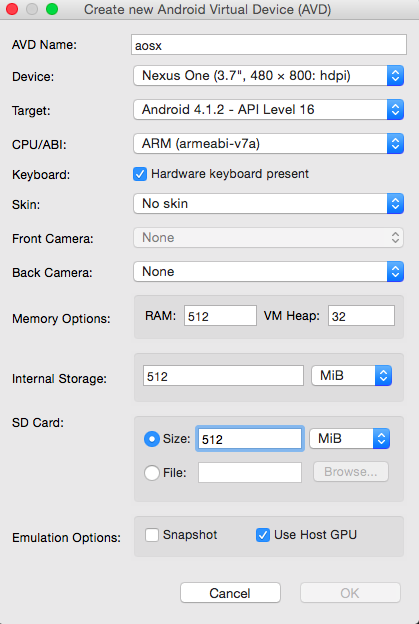Requirements¶
To make Cuckoo run properly with the Android Emulator, install these required software and libraries on the Cuckoo host.
Additional Software¶
Linux dependencies are required:
$ sudo apt-get install openjdk-7-jre libstdc++6:i386 libgcc1:i386 zlib1g:i386 libncurses5:i386
Install Android SDK¶
Android SDK is a strict requirement for the Cuckoo android_on_linux guest component (analyzer) to run properly.
Download the latest SDK from the official website.
After downloading the SDK, go to the folder containing the .tgz file:
$ tar -xvf android-sdk_r24.0.2-linux.tgz
$ cd android-sdk
$ tools/android
In The Android SDK Manager, check to install the following components:
- Tools
- Android SDK Tools
- Android Platform-tools Tools
- newest Android SDK Tools
- Android 4.1.2 (API 16)
- SDK Platform
- ARM EABI v7a System Image
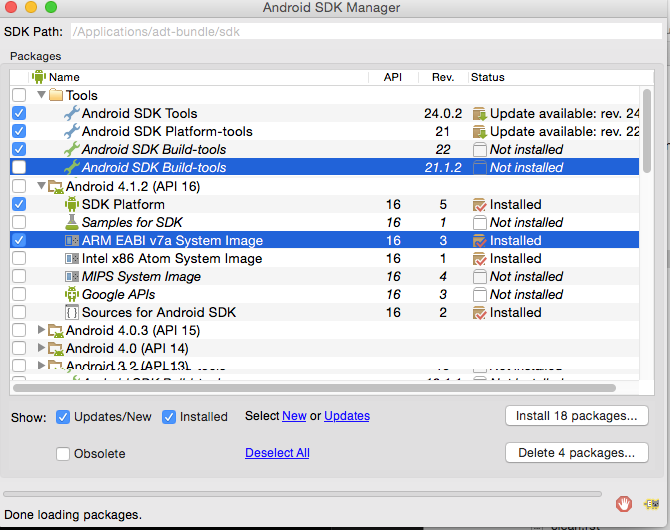
The android SDK tool needs to be added to the $PATH variable:
$ export PATH=$PATH:sdk_path/tool:sdk_path/build-tools/x.x.x.x/:sdk_path/platform-tools
Create Android Virtual Device¶
Start the Android Virtual Device Manager:
$ android avd
Press Create.. and add the following configurations:
AVD Name - aosx
Device - Nexus One
Target - android 4.1.2
Cpu/Abi - arm
Ram - 512mb
Vm Heap - 32
Internal Storage - 512mb
Sdcard size - 512 mib
Emulation options - use host GPU
and click OK.
Prepare the Android Virtual Device Reference Machine for Analysis¶
Start the emulator with /system in read-write mode:
$ emulator -avd aosx -qemu -nand -system,size=0x1f400000,file=<sdk_path>/system-images/android-16/default/armeabi-v7a/system.img&
Run the script in utils/android_emulator_creator/create_guest_avd.sh
Press settings->security->screenlock->none
Press settings->Display->sleep->30 minutes
Start Generate contacts app
Start Supersuser app
Start xposedinstaller app
In Modules, check both packages
Droidmon,Android Blue Pill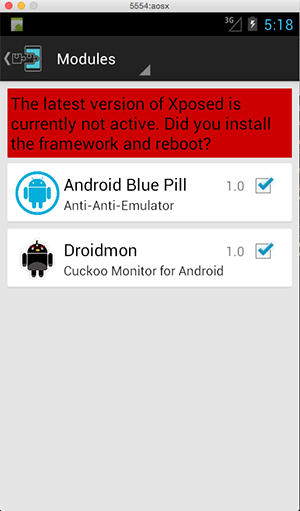
Press framework -> install -> cancel-> soft reboot
After the reboot, close the machine.
You have now created a reference machine to duplicate each analysis instead of reverting to snapshot.